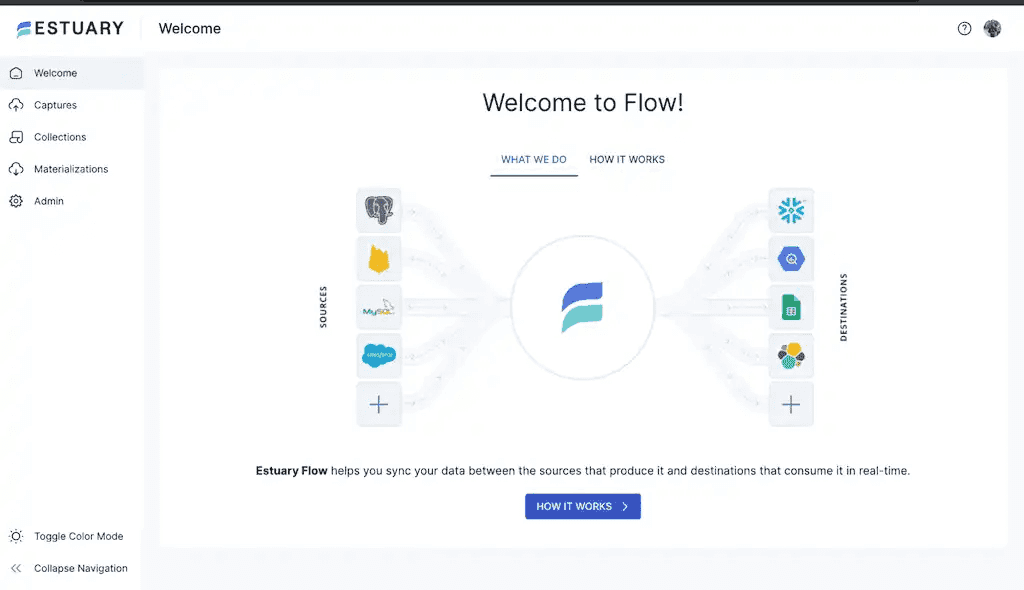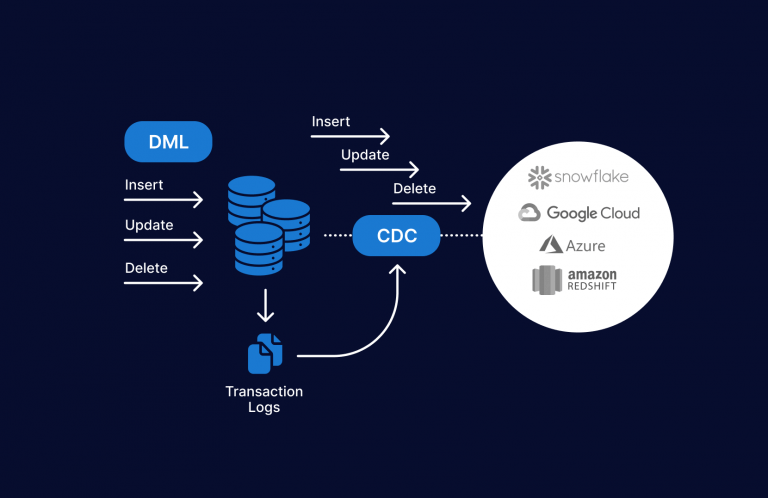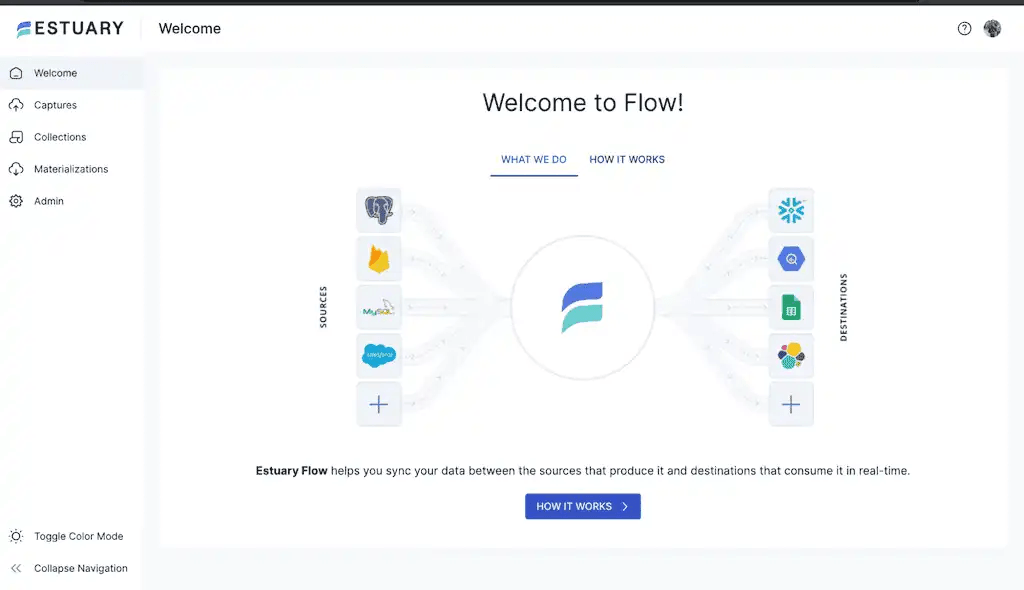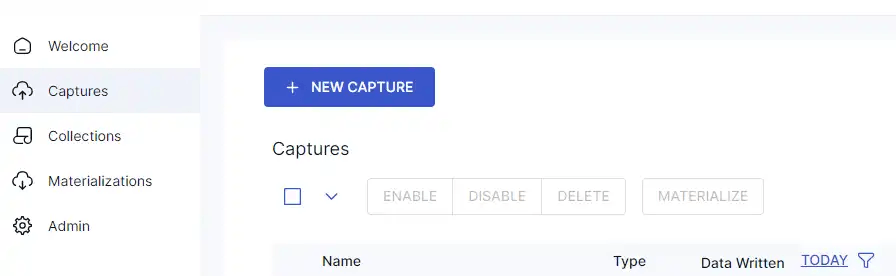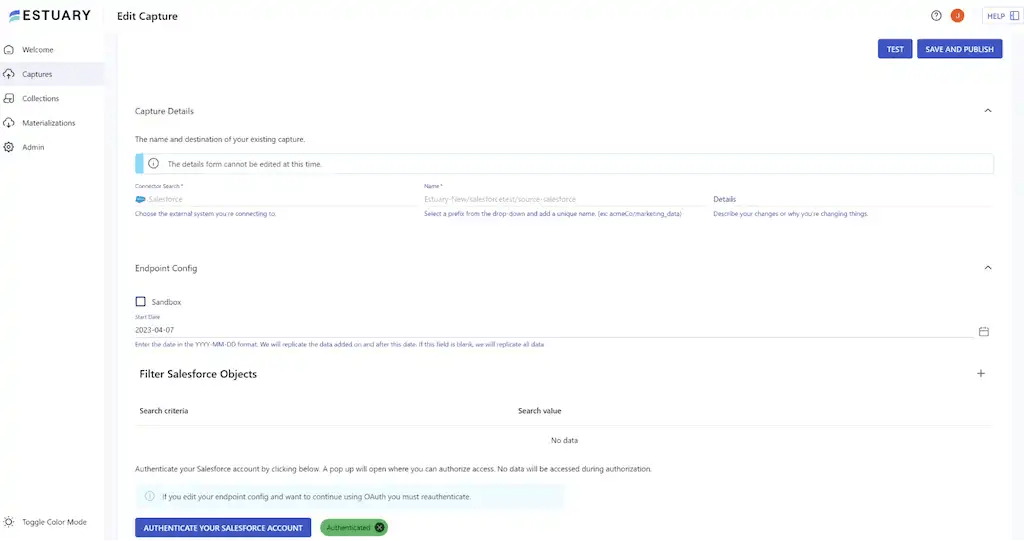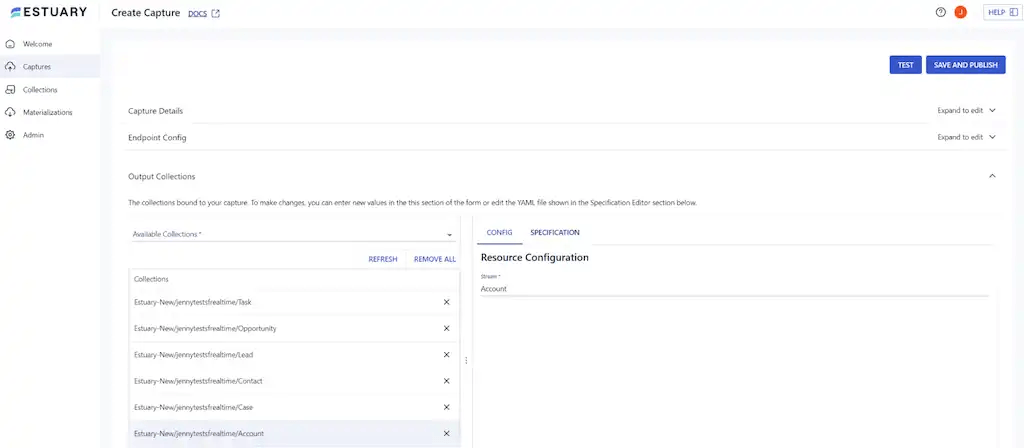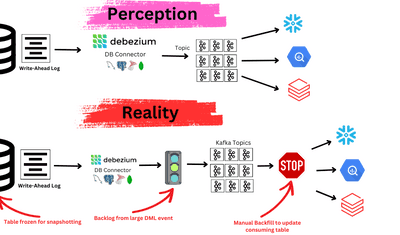In the world of big data, Extract, Transform, and Load (ETL) processes are commonly used to move and transform data from different sources into a target system. However, these processes can be time-consuming, expensive, and prone to errors, which can cause delays and increase costs.
Fortunately, there is a solution that can help address these issues. Change Data Capture (CDC) is an alternative approach to ETL that tracks and captures data changes in real time. By incorporating Streaming ETL, Estuary Flow empowers organizations to streamline their processes, resulting in faster, more efficient, and cost-effective data integration. In this guide, we will delve into how Estuary can be used to build CDC-based Streaming ETL pipelines. Before delving deeper, let's define them!
What is Streaming ETL?
Streaming ETL is when you Extract, Transform, and Load data from sources to target systems using streaming data, usually in near-real-time.
In contrast to traditional batch ETL, which involves periodic and scheduled data extraction and transformation, Streaming ETL retrieves and modifies data as soon as it's received. For example, with databases this may involve streaming data using log-based change data capture (CDC) as a source. Other sources might include Kafka or another messaging system. Streaming ETL is most commonly used to support real-time analytics or high volume systems where there is has become impossible to move data in batch within a required batch window.
Estuary Flow is an excellent example of a real-time CDC and streaming ETL platform.
What is CDC?
Change Data Capture (CDC) is a technique used in data integration processes that identifies and captures changes made to data in a database or data source. It captures and tracks changes in near real-time updates to the target system for up-to-date data access.
CDC works by creating a separate log that contains information about the changes made to the data, including the type of change, the time of the change, and the affected data. The log is then used to update the target system with the changed data, enabling real-time data integration.
Change Data Capture Methods
There are three main methods of Change Data Capture: query-based, trigger-based, and log-based. Among these methods, log-based CDC, particularly in real-time settings, aligns seamlessly with the concept of Streaming ETL.
Query-based Change Data Capture
This method involves querying the source database for changes and capturing them based on the results of the queries. For example, you could query the database for any rows that have been updated since a certain timestamp and then capture those changes for further processing. This method is easy to set up and can be used with any database that supports SQL queries. However, it can be less efficient than other methods as it requires constantly querying the source database.
Trigger-based Change Data Capture
This method involves setting up triggers on the source database that are fired whenever a change is made to the data. These triggers capture the data changes and send them to the CDC system for further processing. This method is efficient and can capture all changes made to the data, but it can be complex to set up and maintain. Additionally, not all databases support triggers, so this method may not be an option in all cases.
Log-based Change Data Capture (Real-Time)
This method involves monitoring the transaction logs of the source database to capture changes in real time. This method is efficient and can capture all changes made to the data, including insertions, updates, and deletions. However, it can be complex to set up and maintain as it requires access to the database logs and the ability to parse them. (This is the method Estuary Flow supports with pre-engineered connectors).
Regardless of the CDC method used, the captured changes are transformed and loaded into a target system using ETL processes. This enables you to analyze the data and gain insights into your business operations.
If you want to learn more about these Change Data Capture (CDC) methods, check out this article!
How does Change Data Capture (CDC) work?
Today, when we talk about CDC we’re usually talking about the log-based method. But it can be the most complex to understand.
In simple terms, when you make changes to a database, like adding new data, updating existing data, or deleting data, these changes are recorded in a transaction log. This log is used to track all the changes made to the database in real-time. Change Data Capture (CDC) is a process that reads these changes from the transaction log and sends them to a destination in the form of events.
For example, let's say you have a database with an Orders table. When a new order is placed, the information about the order is written in the transaction log. CDC reads this information and sends it to a destination, where it is stored in the Orders table. This way, any interested parties can be informed of the change and react accordingly, like refreshing their version of the data or triggering business processes.
Different databases use different methods to track changes, but the idea is always the same: changes are tracked and emitted as they happen in real-time, ensuring that the stakeholders are informed of the changes and can react accordingly.
Why Streamline ETL Processes with CDC?
Streaming ETL (Extract, Transform, Load) Processes with Change Data Capture (CDC) can offer significant benefits for your organization's data integration and analysis needs. Here are some reasons:
Real-time Data Processing: CDC enables real-time data processing, which means that data changes can be captured and processed as soon as they occur. This allows you to make more informed decisions and take action based on the most up-to-date information.
Reduced Data Latency: By capturing data changes as they occur, CDC reduces the latency between data updates and their availability for analysis. This helps ensure that the data being analyzed is as accurate as possible.
Increased Efficiency: CDC streamlines the ETL process by reducing the need to extract and load entire datasets each time they are updated. Instead, only the changes to the data are captured and processed, reducing the amount of data that needs to be moved and transformed.
Improved Data Accuracy: CDC helps improve data accuracy by capturing and processing only the changes made to the data, reducing the risk of errors that can occur when updating entire datasets.
Better Scalability: CDC is designed to handle high volume and high velocity data streams, making it an ideal choice for organizations that need to process large amounts of data quickly and efficiently. It can also be used with a variety of different data sources and target systems, making it a flexible and scalable solution for data integration.
Therefore, Streamline ETL Processes with CDC enables organizations to integrate and analyze data in a more efficient, accurate, and timely manner, which can lead to better business outcomes and a competitive advantage in the market.
Streaming ETL Processes with CDC Using Estuary
Estuary Flow is a powerful data streaming platform that offers built-in support for Change Data Capture (CDC). Flow allows you to build CDC-based ETL pipelines with a variety of CDC connectors, making it an ideal choice for organizations looking to streamline their data integration processes.
Estuary Flow includes CDC connectors for:
After you capture real-time changes to data, you can transform it, and load it into the target system efficiently. This helps you make more informed decisions and gain insights faster, leading to improved business outcomes.
Here is a step-by-step guide to Streaming ETL Process with CDC Using Estuary:
Step 1: Capture the data from your source
Sign in to your Estuary account or sign up for free.
Click on Capture. Select New capture.
On the Captures page, you can search for your source database and create a new Capture. Give the Capture a name. Fill in the details of your source database, which include properties like the server address, database name, username, and password.
Click Next, then click Save and Publish:
You’ve now set up change data capture from the source system! Now, it’s time to push those real-time updates to a destination.
Step 2: Set up your destination where the data will go to.
You can do this either through the pop-up by clicking “Materialize Collections”:
Or, from the Materializations page > New Materialization:
The steps involved in ingesting data may differ slightly depending on the destination you choose. Estuary provides a range of out-of-the-box connectors for popular databases and data warehouses like Snowflake, BigQuery, and Postgres.
Setting up a destination is as straightforward as setting up the source, as demonstrated in the preceding steps, and can be completed in just a few clicks.
For more help, see the Estuary docs for:
Conclusion
Change Data Capture (CDC) is an effective method of capturing and tracking data changes in real time, enabling organizations to streamline their ETL processes. CDC can be achieved using different methods, such as query-based, trigger-based, and log-based methods. The log-based method is the most efficient, capturing all changes made to the data in real time. Incorporating log-based CDC into Streaming ETL processes enables organizations to update the target system with the most recent data from the source system, resulting in real-time analytics and informed decision-making.
Estuary Flow is a powerful data streaming platform that can be used to achieve this. Streamlining ETL processes with CDC offers numerous benefits. These include real-time data processing, reduced data latency, increased efficiency, improved data accuracy, and better scalability. These benefits can ultimately result in better business outcomes and competitive advantage.
So, if you are ready to reap the benefits of the CDC and elevate your data strategy, sign up to try Flow for free and start exploring its extensive features.