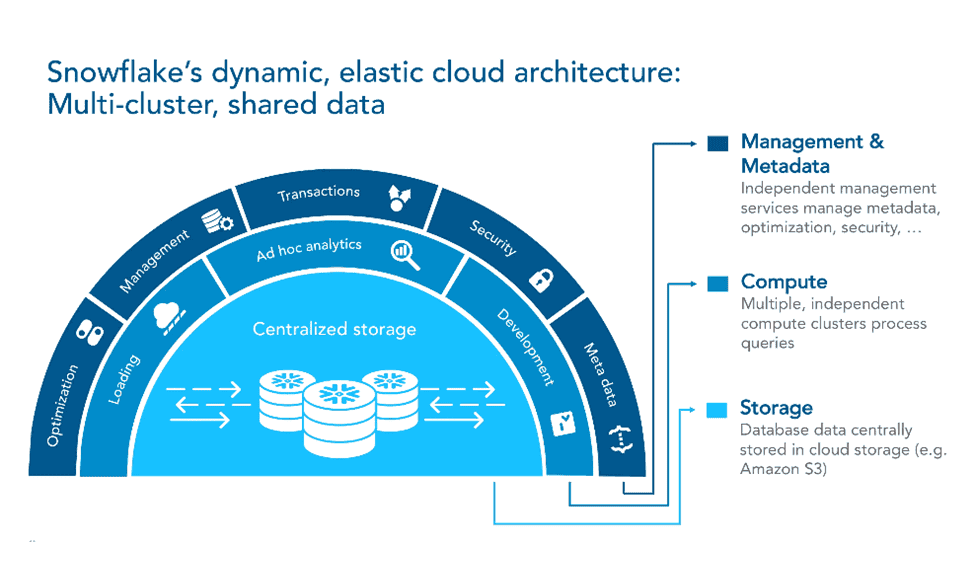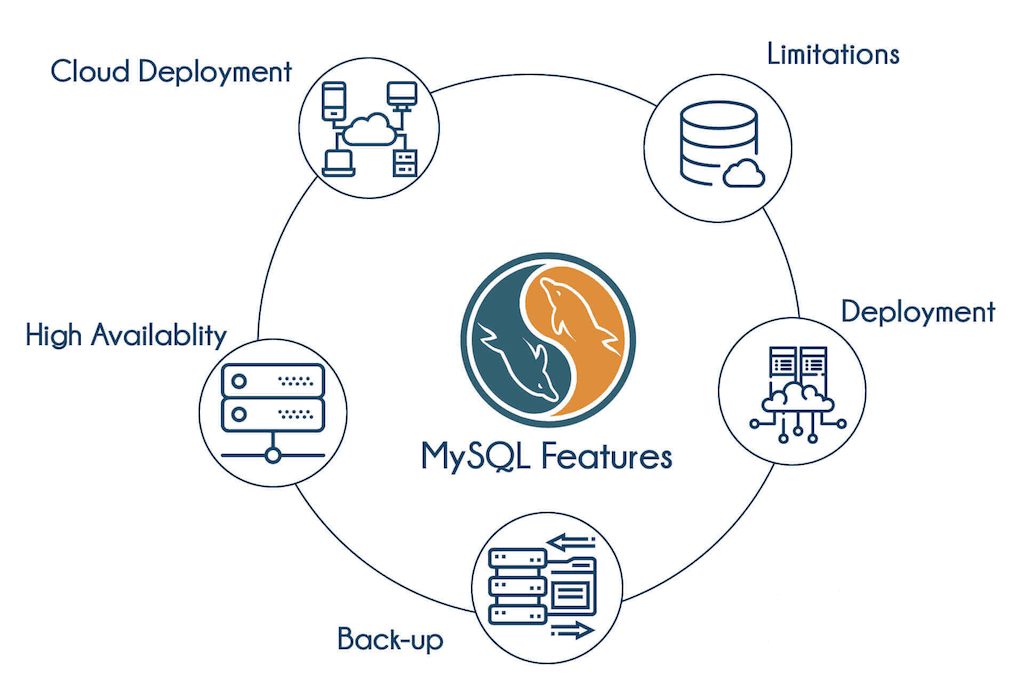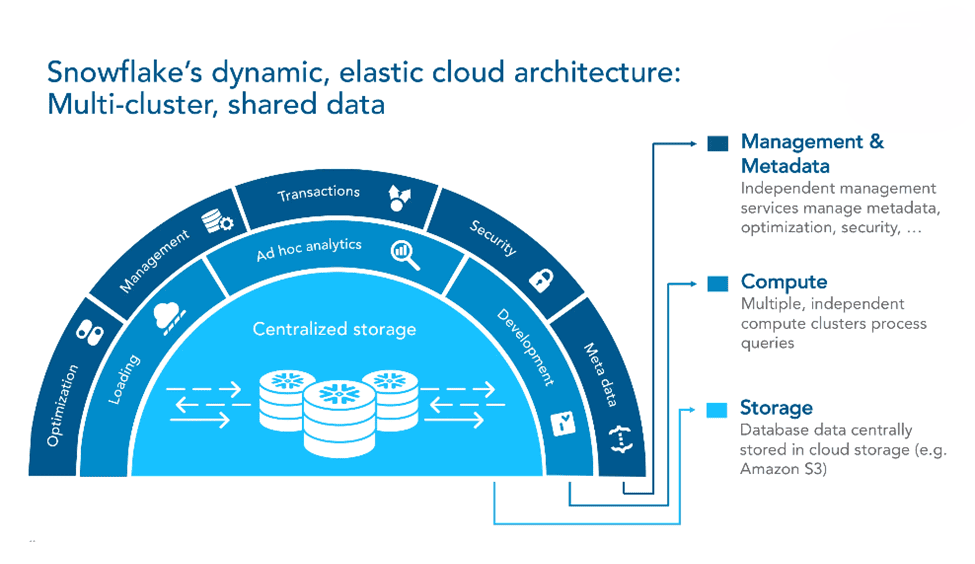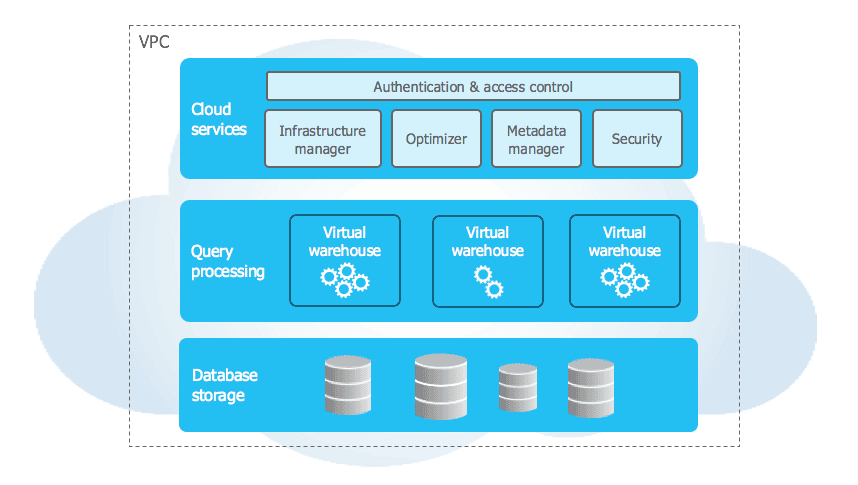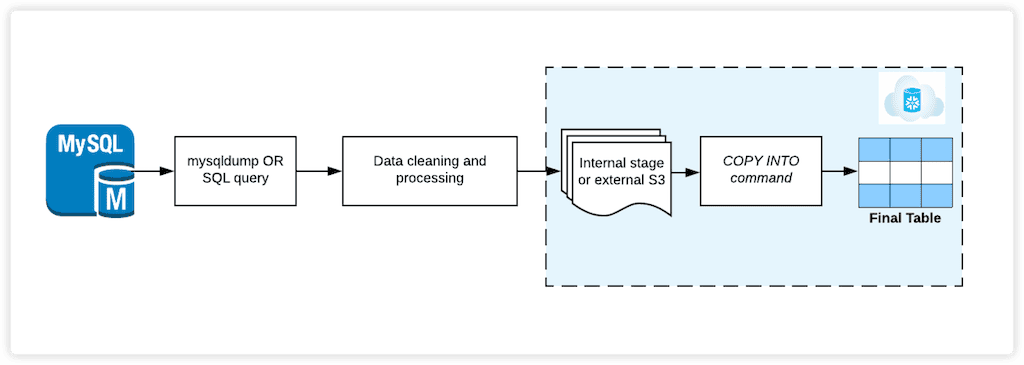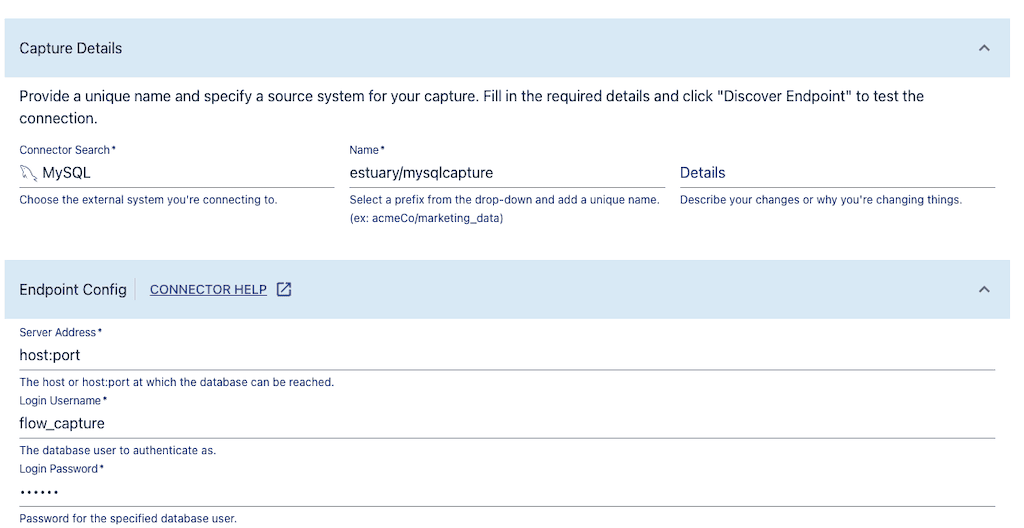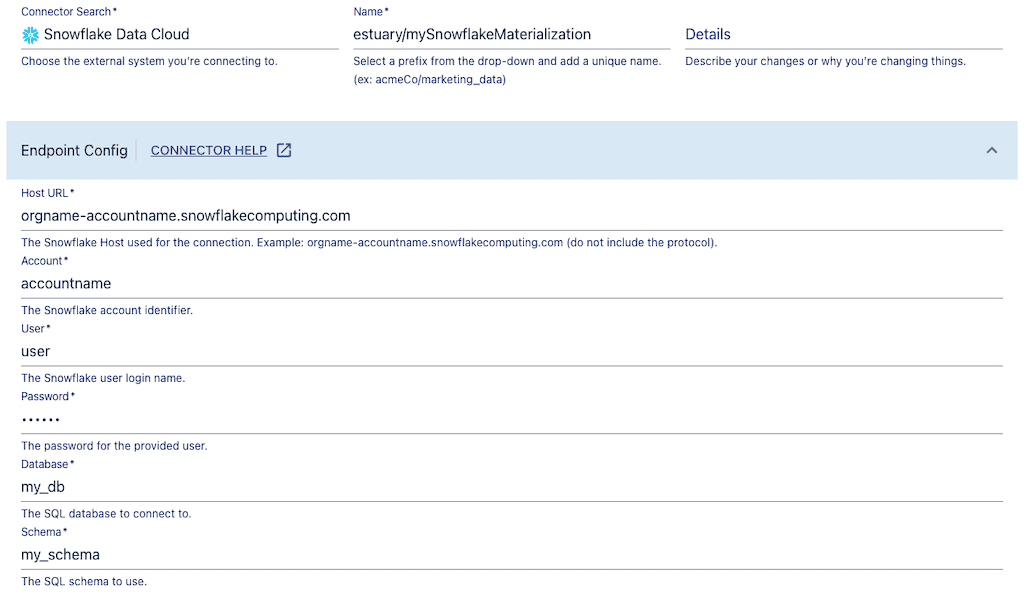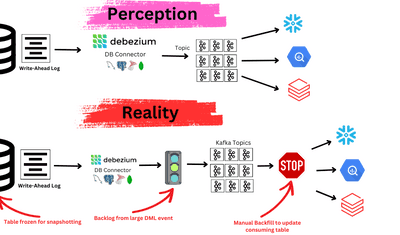As one of today’s most popular data warehouses, Snowflake is a great option for many that require a powerful cloud-based platform around which to build data analytics workflows. It shouldn’t surprise anyone that today’s data-driven businesses are inclined to use Snowflake – and that data replications from MySQL to Snowflake have become more commonplace.
Because of this, you need to have the right tools and methods to build a robust data pipeline between the two platforms. Our guide today aims to provide you with that and more.
With a simplified process to help you connect MySQL to Snowflake in minutes, you’ll be on your way to more streamlined and efficient data processing and querying. This guide cuts through the noise and gets straight to the heart of the matter: how to migrate your data efficiently.
Let’s start with a re-introduction to these two popular systems.
Understanding What MySQL Is And What It Does
Developed in the early 1980s, MySQL has often been termed the first database management platform available to the general consumer. While not strictly accurate, the statement does have some truth to it considering how MySQL was one of the primary data management tools available during the heyday of modern computing.
MySQL is a relational database (RDBMS) used typically to power transactional workflows. Relational databases differ from data warehouses (like Snowflake) as they aren’t designed primarily for analytical workflows.
Since its development, the platform has gone through various iterations and almost four decades of community and developer support to become one of the most robust and capable tools available today.
Its prominence and prowess are best understood by the sheer number of apps and websites that are powered by MySQL. Facebook, YouTube, and Wikipedia all utilize MySQL for their data querying needs.
MySQL Database Essentials
MySQL's strength lies in its ability to efficiently manage transactional workflows. Its robust storage-engine framework supports complex transactional operations, offering comprehensive support for various programming languages, thereby enhancing its versatility. This flexibility and efficiency make MySQL a favored choice for powering web applications.
- Maintaining records for e-commerce systems
- Tracking customer information
- Storing inventory data
- Managing financial transactions.
It is a user-friendly platform and runs on the SQL programming language which makes its deployment one of the easiest available today. And the fact that it can handle millions of users daily shows its versatility and capablity to withstand intense querying.
Understanding What Snowflake Is And What It Does
Unlike relational databases, data warehouses like Snowflake are an ideal environment for complex analytical workflows like data science and machine learning.
Snowflake is a data warehouse: an analytical database that provides storage as well as a processing engine that can be used and extended in a variety of ways.
It’s delivered as a fully-managed SaaS (Software as a Service), making it an appealing all-in-one platform.
Snowflake Data Warehouse Fundamentals
While other data warehouses exist, most users and businesses will find Snowflake their preferred choice. This preference has a few benefits to back it up.
- Unrivaled Performance: In Snowflake, storage and computing are separate and users have the option to enable the instant scalability they prefer without any disruption.
- Simplicity: Snowflake is smart enough to handle everything from the autoscaling of computing to the encoding of columns.
- Unbiased Cloud Vendor Support: The platform supports multiple cloud vendors and provides more choices to users when working with other vendors. It also helps analyze data with the same tools thus mitigating vendor-specific solutions.
- Supports Unlimited Concurrency: The platform allows dynamic computation scalability so it doesn’t bog down when occasional high usage is needed.
Snowflake migrations are simple and done in the fastest time since a lot of other platforms support Snowflake. Many business intelligence and analytical platforms offer easy integrations with Snowflake that can analyze pre-existing data.
However, the process of continuous data integration between an RBDMS and Snowflake is limited and more challenging. A separate data pipeline or data integration provider like Estuary Flow can make this process easy for you.
Snowflake is best understood by its three components:
Database Storage
Snowflake has a built-in database. This database stores all structured and unstructured data sets that can be further used for analysis and processing. The warehouse can also manage all aspects of the data storage process. It includes organization, file size, compression, stats, and metadata.
Query Processing
Snowflake has a dedicated compute layer that consists of virtual cloud data warehouses. These warehouses allow you to analyze data through requests. Each virtual warehouse in Snowflake is built as an independent cluster.
It means that the cluster does not compete for computing resources so performance remains unaffected across the board. This distribution ensures that workload concurrency is never a problem.
Cloud Services
Due to its usage of ANSI SQL, Snowflake enables cloud services and even allows users to optimize their data and manage infrastructure. The platform can even handle encryption and security of all data and helps users maintain popular data warehousing certifications, such as PCI, DSS, and HIPAA.
With Snowflake, users have the following services:
- Authentication
- Query parsing
- Access control
- Metadata management
- Infrastructure management
Now that we’ve covered the basics, let’s analyze the need of replicating data from MySQL and Snowflake.
Why Replicate Data From MySQL To Snowflake?
MySQL and Snowflake are both best-in-class data storage systems but serve completely different purposes. Most businesses can benefit from having both, but both systems must contain the same, accurate data.
Here’s what this should look like in practice:
You power your transactional systems — websites, online stores, customer information, financial systems, and more — with MySQL. Because your business moves fast, the data in MySQL changes fast, as well.
Meanwhile, you use a copy of your data in Snowflake to power analysis. You create advanced data models for marketing, sales, and research, and integrate them with a variety of business intelligence tools and dashboards.
In short, you use the right type of data storage for any given business task.
However, this only works if you move data from MySQL to Snowflake accurately and regularly. If you fail to do so, the data in Snowflake won’t accurately reflect the current state of your business. You’ll be performing analysis and making business-critical decisions based on a false view of reality.
That’s why it’s so important to have a high-quality MySQL to Snowflake pipeline.
How To Replicate Data from MySQL To Snowflake: 2 Easy Steps
We’ve established that it’s beneficial to use both MySQL and Snowflake in your data stack and that it’s critical to have a high-quality pipeline between them.
But what makes a pipeline high-quality, and how do you make one without a ton of engineering effort?
There are many ways to connect MySQL to Snowflake. Generally speaking, they fall into two buckets: hand-coding a pipeline or using a data pipeline platform.
In this section, we provide comprehensive step-by-step 2 best methods to move data from SQL Server
Method 1: Move Data from MySQL to Snowflake Using Estuary
Method 2: Manual Migration Techniques
Method 1: Move Data from MySQL to Snowflake Using Estuary
Using a data pipeline platform saves you much of the engineering legwork, and often allows your team to produce a more sophisticated pipeline than they’d have time to create on their own.
Below, we’ll walk you through the steps of using one such platform: Estuary Flow.
Flow includes all of the important features you’ll want in your MySQL to Snowflake integration:
- Data validation
- Real-time data transfer
- No-code web application.
- Design for affordable scalability
- Option to add data transformations
- Secure cloud backups to protect against failure
Use these 2 steps to build your pipeline to load data from MySQL to Snowflake:
Prerequisites
You’ll need an Estuary free trial account to get started. Go to the web app to sign up.
Next, you’ll need to make sure your MySQL database and Snowflake warehouse both meet the prerequisites.
The Estuary Flow MySQL integration is a change data capture connector. It detects data change events from the MySQL binary log and uses a watermarks table to protect against data loss. You’ll need to run a few SQL queries against your database to get things working.
The MySQL prerequisites can be found here.
The Estuary Flow Snowflake integration works by writing data changes to a Snowflake staging table and immediately applying those changes to the destination table.
To use the connector, you’ll need a user role that has appropriate permissions to your Snowflake database, schema, and warehouse. You can use a SQL script to set up your Snowflake user.
The Snowflake prerequisites (and sample script) can be found here.
Step 1: Capture Data from MySQL
- Go to the create a new capture page of the Estuary web app and select the MySQL connector.
- Add a unique name for the capture. Provide the MySQL server address, database username (this should be “flow_capture” if you followed the prerequisite steps), and a password.
- Click the Next button. Flow lists all the tables in your database, which it will convert into Flow data collections. You can remove any tables you don’t want to capture.
- Click Save and Publish.
Step 2: Materialize Data to Snowflake
- Click the Materialize Collections button to continue.
- Choose the Snowflake connector.
- Add a unique name for the materialization.
- Provide the following details for your Snowflake database:
- Host URL
- Account identifier
- Username and password (for the user created per the prerequisites)
- Database name
- Schema name
- Host URL
- Scroll down to the Collection Selector. Each table you just captured from MySQL will be mapped to a new table in Snowflake. Provide a name for each (you might choose to use the same names).
- Click Next.
- Click Save and Publish.
All historical data from your MySQL database will be copied to Snowflake. Any new data that appears in MySQL will also be copied to Snowflake in real time.
For more help with this method, see the Estuary Flow documentation on:
Method 2: Manual Migration Techniques
While using a data pipeline platform offers a streamlined, automated process, manually migrating data techniques offer a hands-on approach. These techniques involve using command line tools such as mysqldump or an SQL query to perform a full export of data from MySQL to CSV files or even an SQL file. For incremental exports, SQL queries containing predicates to extract only modified records can be run against MySQL data, one can follow these manual methods for a more controlled approach.
Staging the extracted data on external or internal staging areas in Snowflake can be done using read-only instances in MySQL for improved throughput. The COPY INTO command in Snowflake can be used to load data from the staged files into teh Snowflake table using the compute power of virtual warehouses.
Limitation of Manual Method
- Manual methods are time-consuming and error-prone.
- They require significant technical expertise and meticulous planning.
- Data consistency and integrity may be compromised.
- Manual migration may not support real-time data replication.
- It is less suitable for dynamic datasets requiring up-to-date analytics.
Conclusion
Connecting MySQL to Snowflake in a way that can withstand the demands of your business can be tricky. Managed pipeline services like Estuary can help take this burden off your engineering team, so you can focus more on data-driven insights.
To learn more about Estuary Flow, you can start your free trial or get in touch to discuss your specific needs.