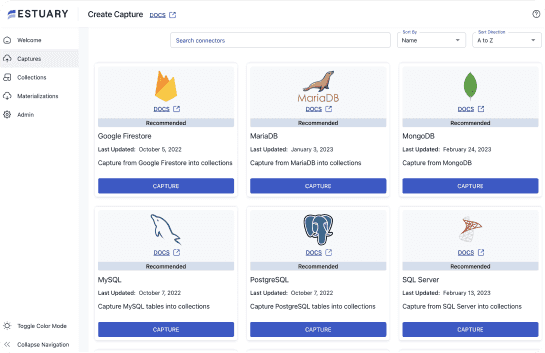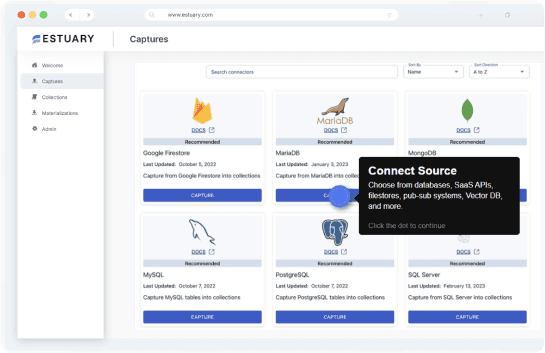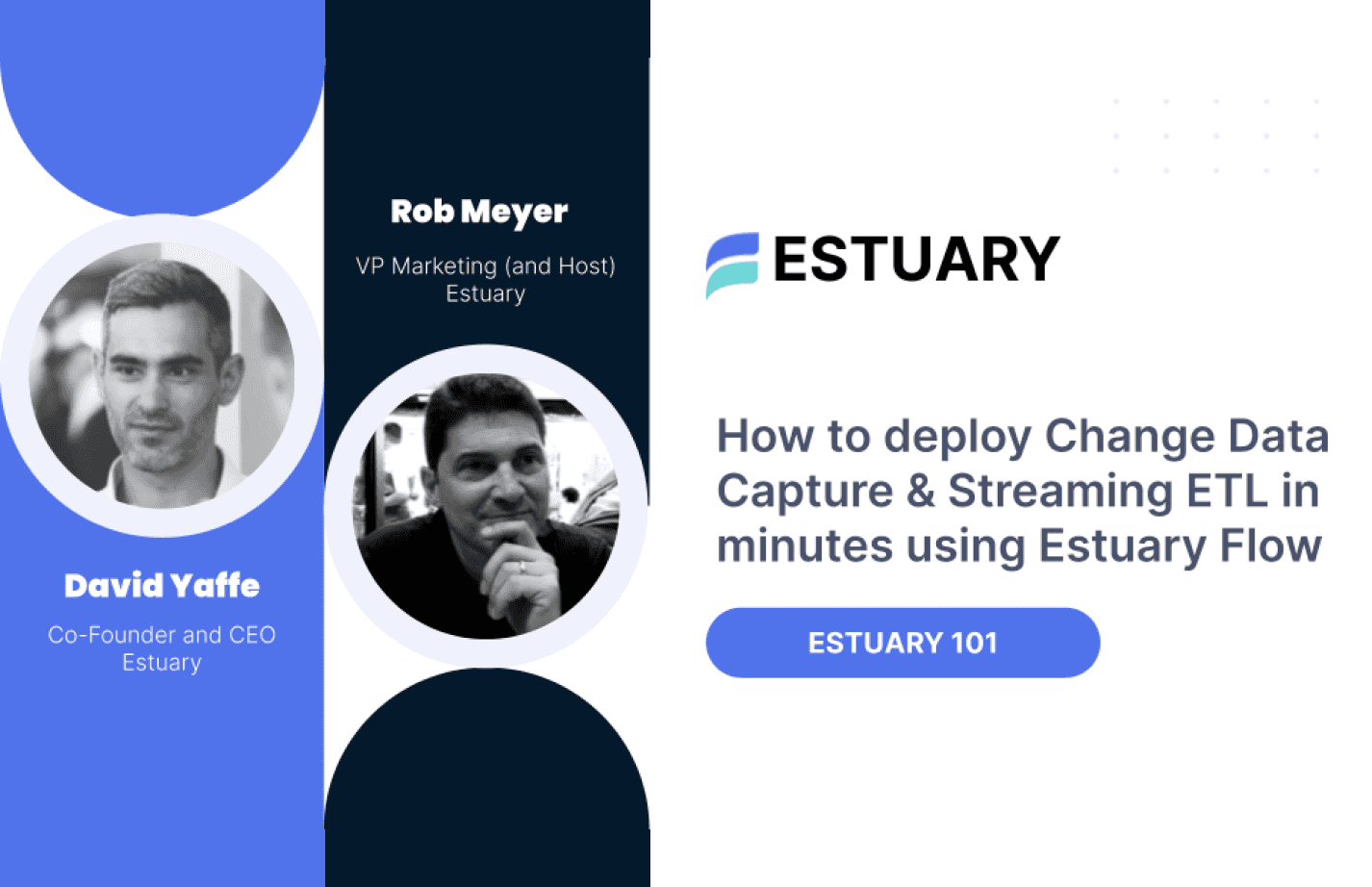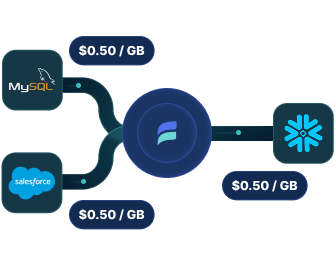Pricing that scales with you
Simple, usage-based pricing. Get an instant estimate with our calculator
Developer
10GB/month
2 concurrent connectors
Cloud
200+ fully-managed connectors
Unlimited users
Millisecond latency or batch, no extra charge
Role-based access control (RBAC)
Bring your own cloud storage
US/EU data processing regions
SSH tunnel support
UI and CLI management
Standard support via community Slack and email
dbt Cloud integration
Kafka compatibility
Real-time monitoring and alerting
Enterprise
Volume-based discounts
SOC 2 & HIPAA compliance reports
Single sign-on (SSO)
Custom SLA terms
Private and BYOC deployments (Annual contract only)
Provisioned servers
Custom region support
Private networking options (PrivateLink, Google Service Connect)
Performance customization/tuning
Dedicated support via Slack and email
Migration assistance
IAM and advanced authentication for connectors
Custom connector development
Pricing calculator
Use the pricing calculator to easily estimate your monthly costs. Simply input your requirements, and we'll provide a clear breakdown of your expenses.

Your price at Estuary
Data moved
Choose how much data you want to move from to each month.
GB
Choose number of sources and destinations.
Why pay more?
Move the same data for a fraction of the cost.



Frequently asked questions
Do you offer discounted rates?
Yes, discounts are available based on volume commitments and contract duration.
How does Pay-as-you-Go pricing work?
For new users or those not wanting to commit to specific data volumes, pay monthly based on actual data usage and active connector instances. Payments are processed via Stripe and a credit card can be added.
How does pre-pay work?
Pay upfront for a fixed data transfer amount, usable over up to 12 months. Higher upfront payments receive greater discounts.
What are pricing examples?
STREAMING ETL
Only pay once for source and target data!
Capture data from any source once. Estuary stores it all in your cloud storage. You’re only billed once for each source, target, and the data you move at $0.50/GB, with the first 6 connector instances at $100/month per connector instance, and additional connector instances at $50/month each (prorated).
ADD NEW TARGETS
Only pay once for new target data
Add a new target, or add more data to an existing target, at any time. You only pay for the additional targets and data sent to them. You don’t need to re-extract data from each source.
How does the Free Trial work?
The free trial provides new users with 30 days of access to all the features of our Cloud Plan. It automatically begins once you exceed our free tier limits (2 connector instances and 10GB/month). At the end of the trial period, you have the option to upgrade to a paid plan. No credit card is required to start the free trial.
What are my billing options?
Free: No credit card or billing information required.
Cloud: Pay via credit card, debit card, or 30-day invoice.
Enterprise: Paid via invoice.
Where is my data stored?
In the Free Plan, your data is securely stored in Estuary’s cloud storage and retained for a limited period. With the Cloud Plan and higher tiers, your data will be stored in your own cloud bucket for any duration you set.
What do I need to get started with Estuary?
You can sign up for free and build your first pipeline in minutes using our no-code interface. Simply connect a source and destination, and Estuary will guide you through capturing and syncing your data in real time. Learn here to create a basic data flow.
How is Estuary different from other ETL tools?
Estuary is a Right-Time Data Platform that unifies real-time streaming and batch movement in one system. Unlike ETL tools that focus only on batch jobs, Estuary lets you choose when data moves, instantly or on schedule, with predictable costs and enterprise reliability. See the difference in our detailed comparisons.
For side-by-side breakdowns with popular vendors, check out:
Does Estuary offer a free trial or free tier?
Yes. Estuary offers a free tier that includes a generous data volume limit so you can try real-time pipelines without entering a credit card. If you exceed the free tier limits, you can continue to use Estuary for a 30-day free trial. If you need more time or volume during evaluation, just contact us and we’ll help.
What connectors does Estuary support?
Estuary offers 200+ source and destination connectors across databases, cloud storage, APIs, SaaS apps, and streaming platforms. You can view the full connector list here. Don’t see what you need? Reach out — we prioritize connectors based on customer demand.
What if I don’t see the connector I need?
If we don’t currently support a specific source, you can request it through our support form. You can also use our webhook, file drop (CSV, JSON), or custom HTTP connector to ingest data from virtually any source.
How does Estuary capture and sync data?
Estuary uses change data capture (CDC) to stream inserts, updates, and deletes from supported databases. For APIs, we pull data incrementally or via webhooks. All changes are written to a real-time collection and delivered downstream continuously.
How frequently does Estuary sync data?
Estuary syncs data in real time by default. As soon as a change is detected in your source, it is processed and delivered to your destination in seconds. Or set a sync schedule to balance data freshness with compute costs in your destination systems.
Can Estuary ingest historical data too?
Yes. When a pipeline starts, Flow performs a historical backfill to capture your existing data, then seamlessly switches to real-time CDC. Backfilling is configurable and can be disabled or scoped for large datasets.
How do I monitor sync status and performance?
You can view pipeline status, latency, and metrics in the Flow web app. For advanced monitoring, we expose metrics via an OpenMetrics API, which integrates with Prometheus, Datadog, and other observability tools.
Does Estuary support Snowpipe Streaming?
Yes, Estuary supports Snowpipe Streaming as a destination, allowing you to continuously load real-time data into Snowflake with low latency. It handles schema evolution, exactly-once semantics, and backfill logic automatically so you don’t have to manage Snowpipe infrastructure yourself.
Can I transform data before loading it into a destination?
Yes. Estuary supports real-time transformations using SQL or TypeScript. You can filter, enrich, join, and reshape data in motion. Or ditch the code and rename or remove fields directly through the dashboard.
Can I transform data after loading it into a destination?
Yes. Estuary offers a dbt Cloud integration. Trigger dbt jobs automatically whenever there’s new data available.
What is a derivation in Estuary?
A derivation is a transformation task that creates a new collection based on one or more input collections. It runs continuously and updates automatically as source data changes, supporting real-time use cases.
Can I test my transformations before deploying?
Yes. You can preview and validate derivations in the UI or CLI using sample data. This makes it easy to catch issues and ensure accuracy before publishing to production.
How does Estuary handle changes to the schema?
Estuary provides intelligent schema evolution for durable pipelines with auto-discovery. You can automatically discover new fields, changed data types, and even entirely new data streams. Or you can choose to manually make updates for tight control over your data ecosystem.
What security certifications does Estuary hold?
Estuary is SOC 2 Type II certified with zero exceptions and HIPAA-compliant. This means our infrastructure and operational controls are independently audited and validated to meet strict industry standards. Learn more here.
Where is my data stored and processed?
Data is stored in your own cloud account, not in Estuary’s. Whether you’re using SaaS or a Private Deployment, your data flows through infrastructure you control, within regions you select. The platform supports zero data egress from your network.
What are Private Deployments in Estuary?
Private Deployments let you run the data plane inside your own VPC or cloud region, while the SaaS control plane manages configuration. Your data never leaves your network, and you retain full control over infrastructure, security, and governance.
Does Estuary support private networking and secure access?
Yes. Estuary supports AWS PrivateLink, VPC peering, and SSH tunnels, enabling secure connections to firewalled databases and private cloud services. You can deploy the data plane in any region while maintaining full network isolation.
How does Estuary encrypt data in transit and at rest?
All communications use TLS, including within cloud environments. Internal services authenticate with mutual TLS (mTLS) using a custom certificate authority per deployment. Server-facing services use Let’s Encrypt, and all data at rest is encrypted with AES-256.
Can I restrict or audit data access across deployments?
Yes. Estuary uses RBAC (Role-Based Access Control) and tokenized cross-deployment access. The control plane handles authorization and generates traceable, time-limited tokens, ensuring secure access and full auditability across data planes.
Does Estuary provide centralized logging and monitoring?
Yes. Platform-level logs are shipped from each data plane to a centralized logging system, and task-level logs are accessible via the Flow interface. This enables both internal security monitoring and user visibility.
Can I move data planes across regions without compromising security?
Yes. Estuary’s architecture supports multi-region data plane mobility without relying on specific VPC constructs. You can maintain consistent security policies across geographies while ensuring data residency compliance.
How does Estuary pricing work?
Estuary pricing is volume and connector-based. You’re billed for the amount of data synced across your pipelines, measured in GBs, plus a flat rate per month based on your number of active connector instances. This makes pricing predictable and scalable. View pricing here.
What happens if I exceed the free tier?
You will automatically start your 30-day free trial and can upgrade your account at any time. If you go over the free tier limits, you’ll receive a warning and can choose to continue with usage-based billing or pause pipelines.
How do I get help if I run into issues?
You can reach out through our Slack, or email us at support@estuary.dev. We also provide enterprise-grade support with SLAs on paid plans.
Where can I find documentation and tutorials?
All product documentation is available at docs.estuary.dev, including setup guides, pipeline examples, and API references.